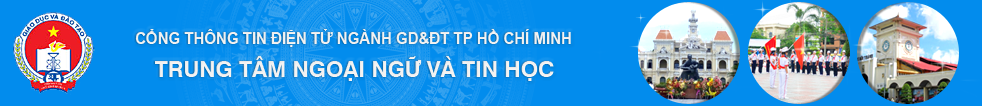-
STEP 1: PREPARING THE CANDIDATE LIST: [Collapse]
Download here http://dangkythi.ttngoaingutinhoc.hcm.edu.vn/download-sample (Ngày cập nhật 7-3-2025) và điền đầy đủ thông tin theo hướng dẫn bên dướiSample list below:
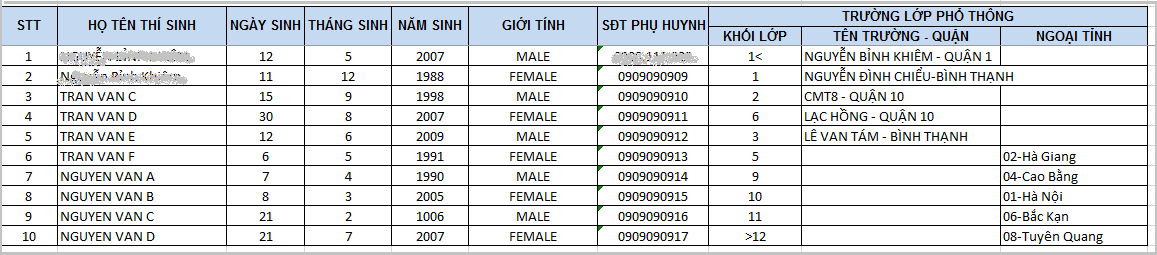 H1: Candidate list
H1: Candidate list- HỌ TÊN THÍ SINH: FULL NAME (CAPITAL LETTERS).
Ex: Nguyễn Bỉnh Khiêm -> NGUYEN BINH KHIEM - NGÀY SINH = BIRTH DATE of candidate
THÁNG SINH = BIRTH MONTH of candidate
NĂM SINH = BIRTH YEAR of candidate - GIỚI TÍNH: SEX: M for Male, F for Female.
- SĐT PHỤ HUYNH: PHONE NUMBER: father or mother’s phone number.
- KHỐI LỚP: GRADE (Ex: 1, 2, 3 …).
- TÊN TRƯỜNG – QUẬN: SCHOOL NAME – DISTRICT (HCM CITY): Please ignore this column if the candidate does not live in HCM City.
- NGOẠI TỈNH: SUBURB: Fill in this column if the candidate does not live in HCM City.
* Note:- Please fill the information in column (7) and (8) from the sheet “school” and “common” correctly to be able to upload your files on the website.
- Do not change the name of sheet “candidate”.
- HỌ TÊN THÍ SINH: FULL NAME (CAPITAL LETTERS).
-
STEP 2: ONLINE REGISTRATION: [Collapse]
1. REGISTERING FOR AN ONLINE ACCOUNT:
Please contact the Center of Foreign Languages and Informatics at (028) 38.291.023 to be created an online account before conducting online registration.
2. REGISTERING ONLINE:- Get access to the website: http://dangkythi.ttngoaingutinhoc.hcm.edu.vn
- 2 ways to register:
- Click “Đăng ký kiểm tra” on the main menu.
- Or: Click “Lịch kiểm tra” on the main menu -> choose the button “Đăng ký” next to the exam date.
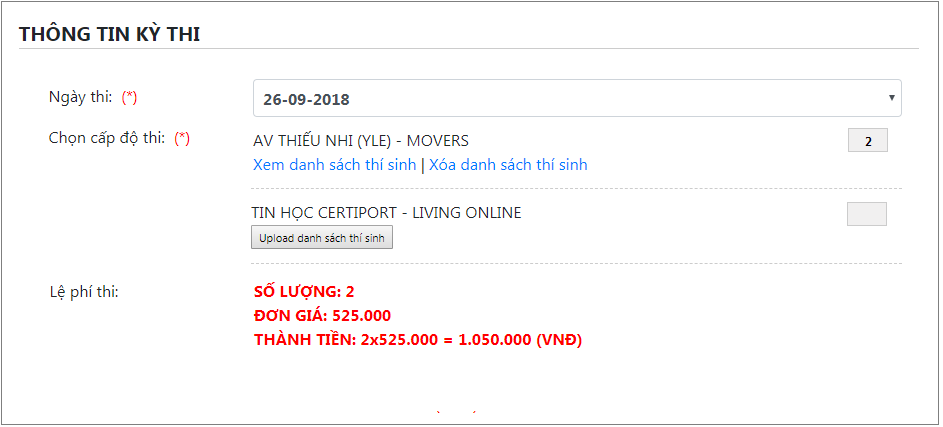 H2.1: Examination information
H2.1: Examination information- Note:
-
- The candidate list must be divided into different levels and put in different files. The system will update automatically after uploading the list.
- If there are any problems in uploading process, the system will display announcement as below:
-
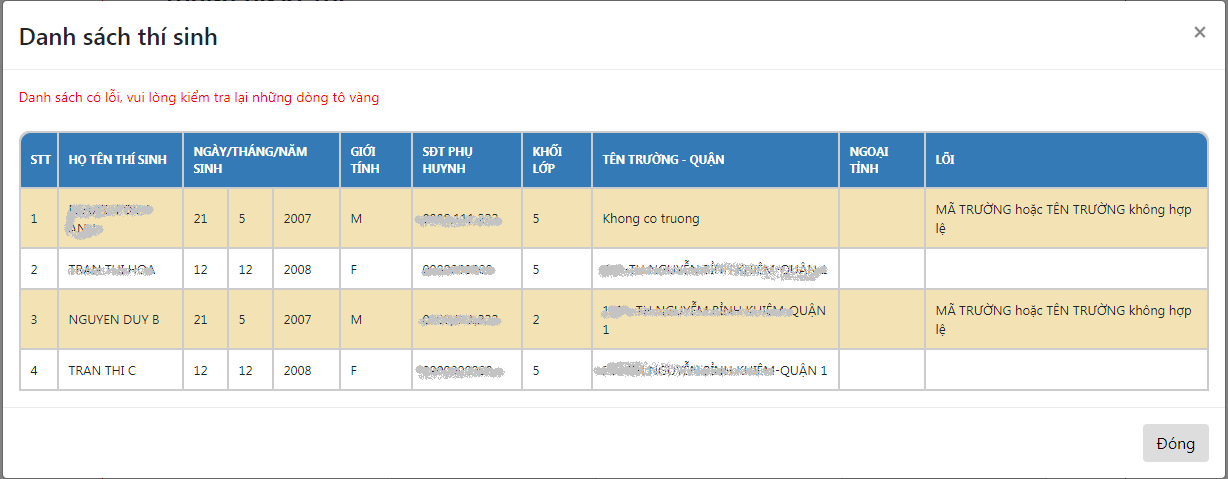 H2.2: Cadidate list
H2.2: Cadidate list
3. REGISTERING CERTIFICATE DELIVERY SERVICE:-
- The certificate will be delivered into your own hands, please fill receiver’s information exactly (full name, address and phone number) in the form.
- Delivery charges depend on the number of candidates.
-
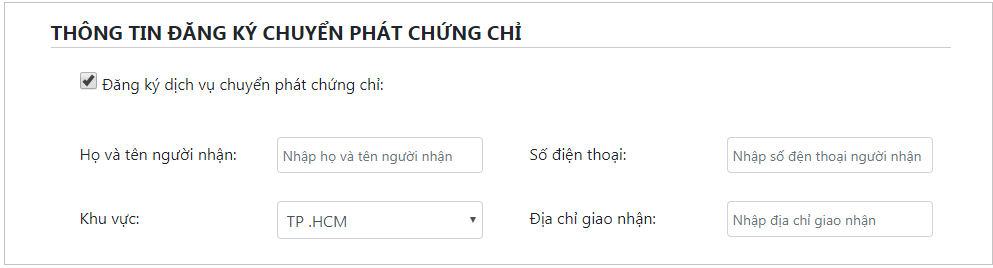 H.3: Services
H.3: Services
4. FEE PAYMENT:-
- Please press the button “ĐĂNG KÝ” to go to the next step.
-
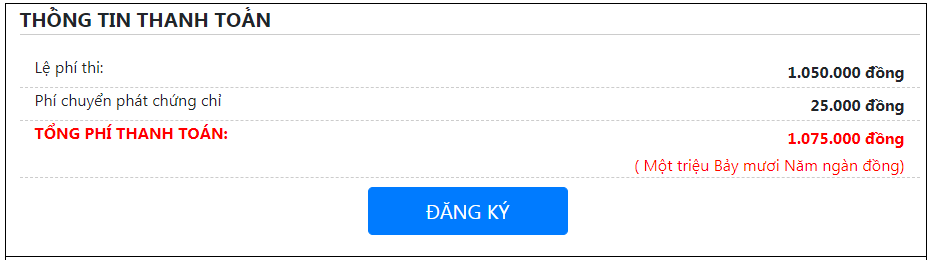 H.4: Payment
H.4: Payment -
- The system is keep asking you to confirm again, press the button “Đồng ý” to finish registering.
-
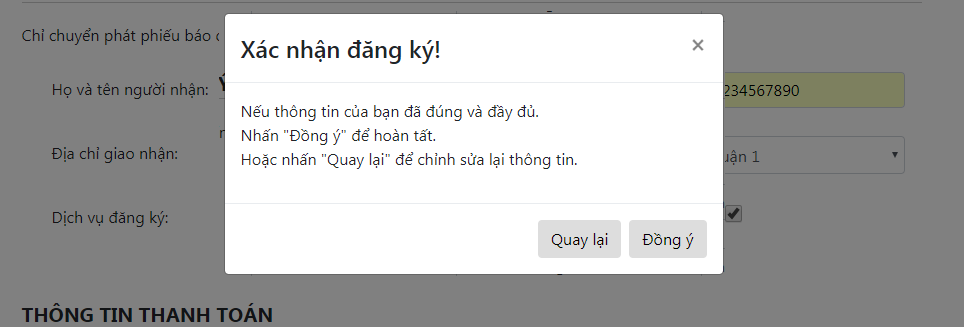 H.5: Confirmation
H.5: Confirmation
5. EXAM SLOT CONFIRMATION:-
- When finishing registering, the system will inform your successful registration.
- The nature of registration is an exam slot reservation. When the center receives your payment with bank account, your registration succeeds.
-
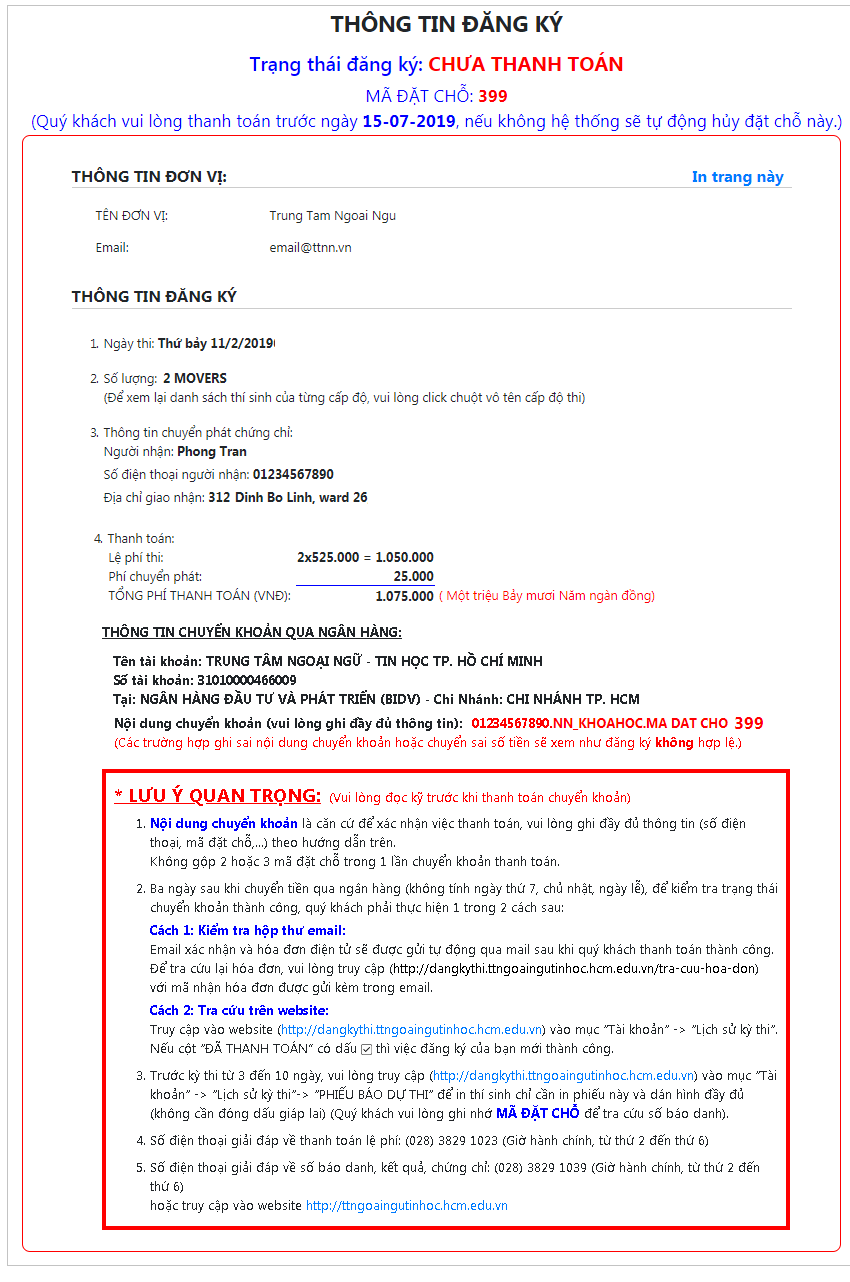 H.6: Result
H.6: Result
* Note:- (COMPULSORY) The content of bank transfer:
PHONE NUMBER.ONLINE ACCOUNT NAME.EXAM SLOT RESERVATION CODE
Ex: 0123658456.ABCCENTER.3391 - After 3 working days, please get access to the website http://dangkythi.ttngoaingutinhoc.hcm.edu.vn -> “Tài khoản” -> “Lịch sử kỳ kiểm tra” to check.
When the column “ĐÃ THANH TOÁN” shows a mark , your registration has been done
, your registration has been done
- If you need the invoice, please go to the office within 5 days from bank working day.
- From 5 to 10 days before the exam date, please get access to the website http://dangkythi.ttngoaingutinhoc.hcm.edu.vn -> “Tài khoản” -> “Lịch sử kỳ kiểm tra” -> “PHIẾU BÁO DỰ KIỂM TRA” in order to print your Candidate Registration Confirmation and stick the candidate’s photo on it.
- Phone number for payment: (028) 3829 1023
- Phone number for candidate number, result and certificate: (028) 3829 1039
Or get access to the website: http://ttngoaingutinhoc.hcm.edu.vn
6. REGISTRATION HISTORY:-
The list of all registration.
Press “Xem” in the column “DANH SÁCH” to see the list of candidates.
Press “Ngày kiểm tra” in the column “NGÀY KIỂM TRA” to go to the details of registration.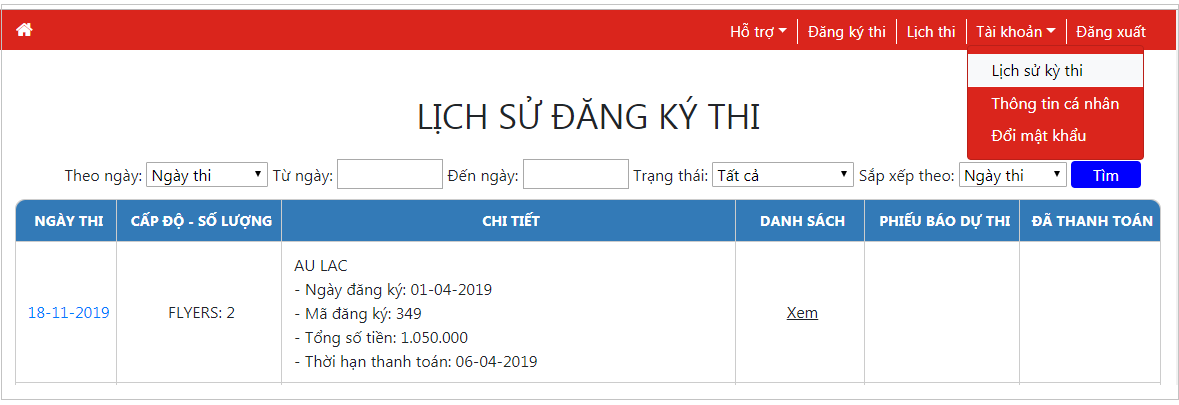 H.8: Detail
H.8: Detail
7. THE DETAILED INFORMATION:-
The window displays the detailed information of registration.
Press “CẬP NHẬT” to update the candidate’s information.
Press “HỦY ĐĂNG KÝ” to cancel registration.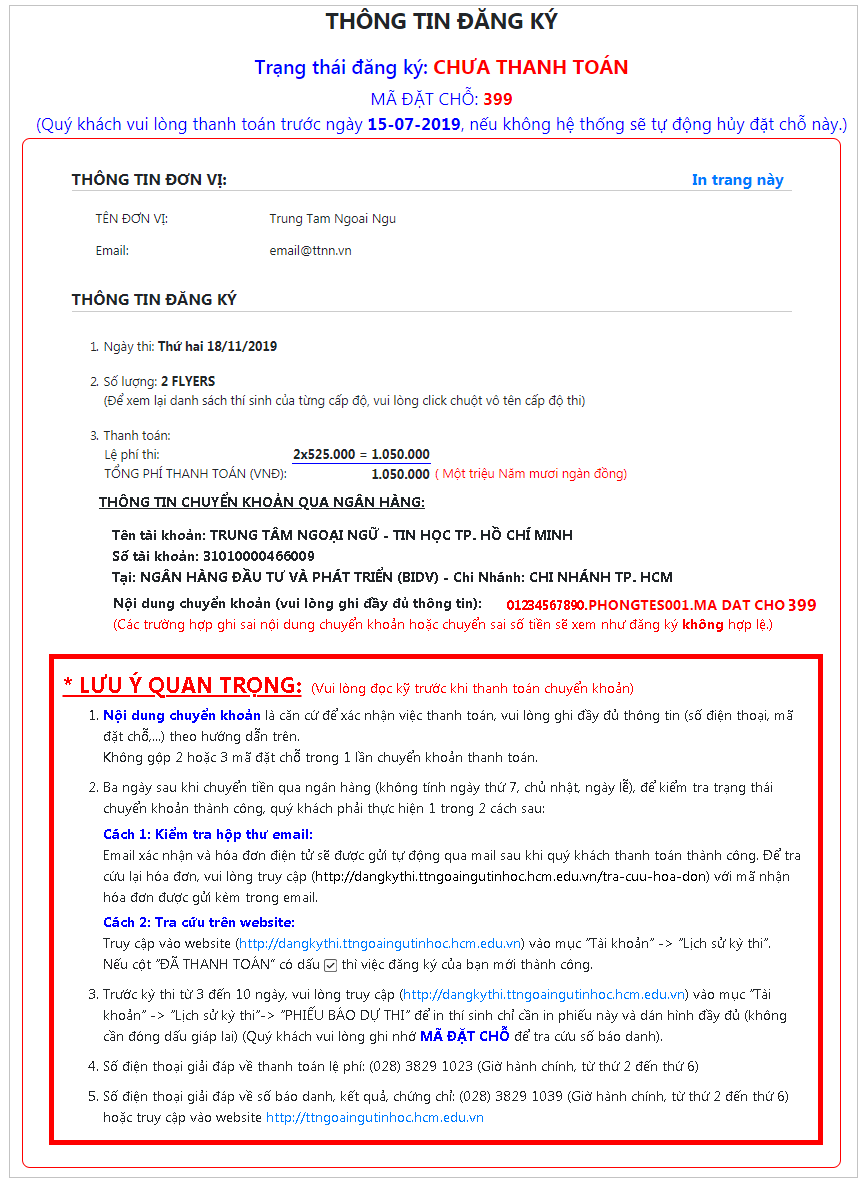 H.8: Update information
H.8: Update information
8. UPDATING THE CANDIDATE LIST:-
The way of updating is the same as registering a new one:
This helps you update the information of candidates.
If you want to update the number of candidates, you have to cancel this registration and conduct a new one.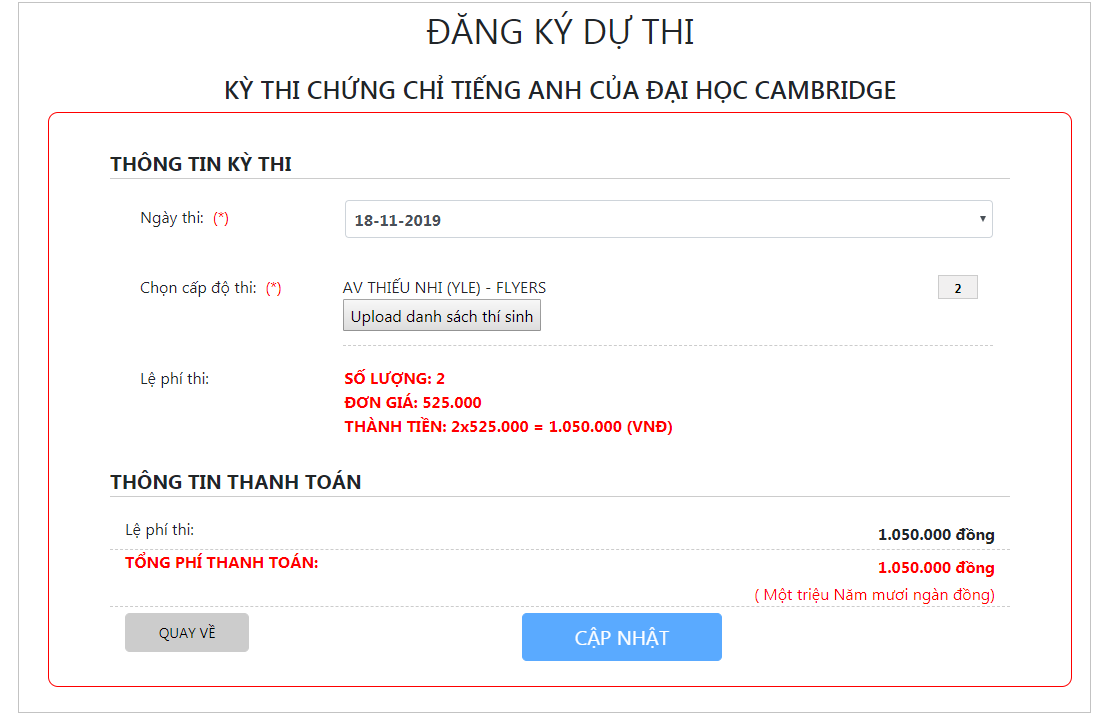 H.9: Update
H.9: Update